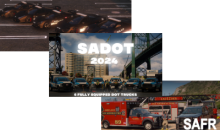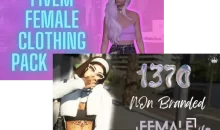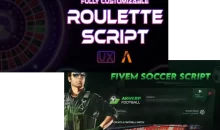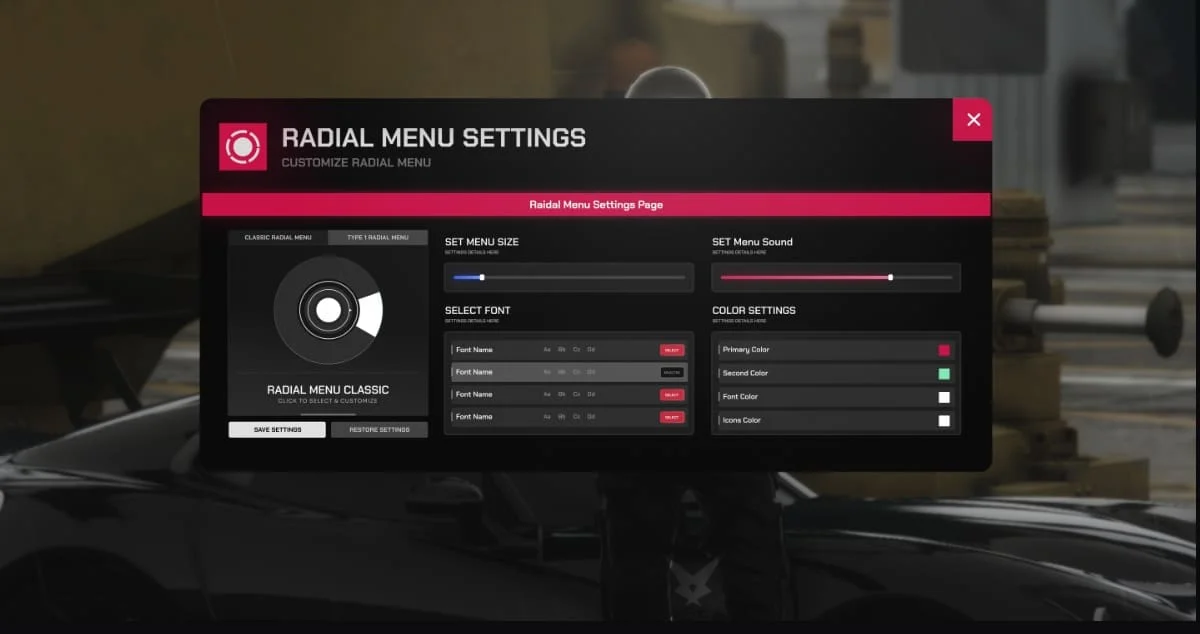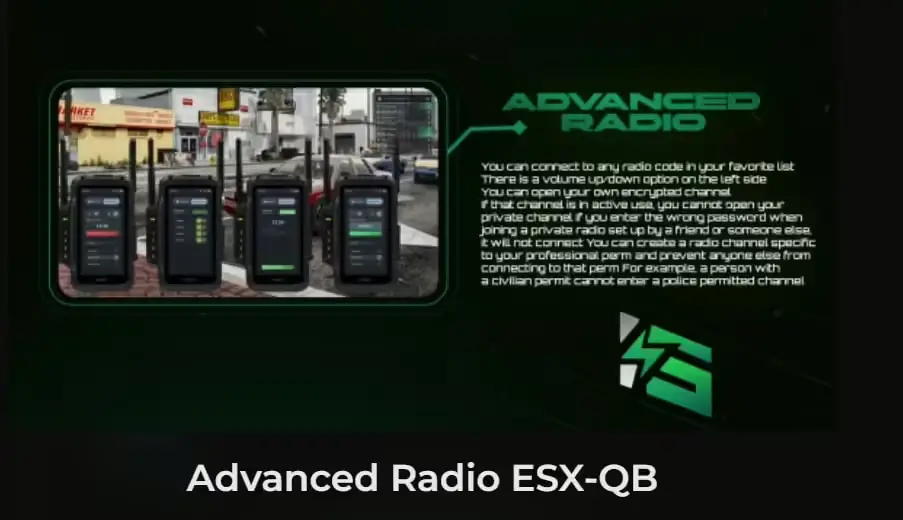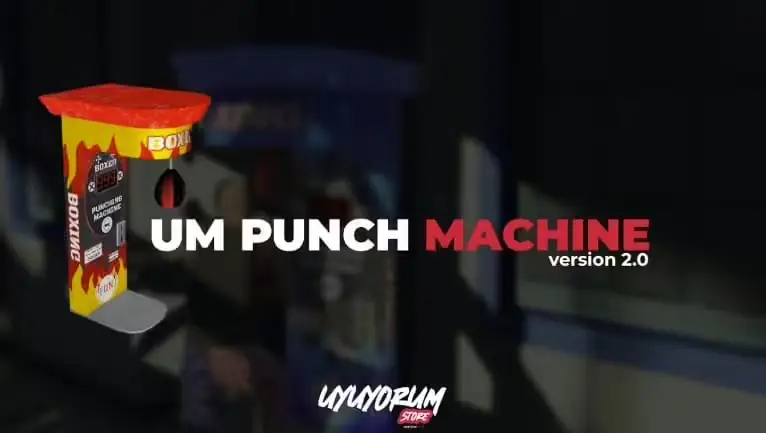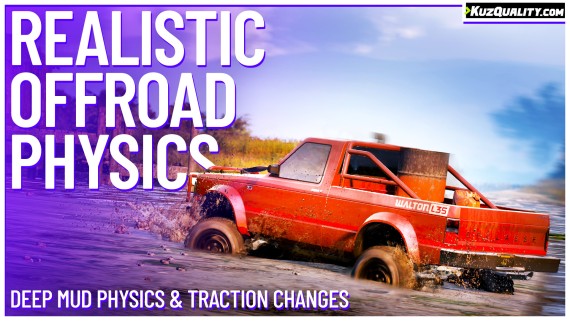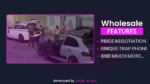Ergebnisse 1 – 24 von 25 werden angezeigt
Price
Standalone Scripts
Daily Rewards
FiveM Daily Rewards Script by Jakrino
Features
- Fully compatible with both QB and ESX frameworks.
- Supports various database scripts, including oxmysql, ghmattimysql, and mysql-async.
- Easily customizable interaction scripts through a flexible config file.
- Multi-language support allows you to use your preferred language.
- No limit on the number of rewards—you can offer more than just 30-day rewards.
- Designed to operate without any impact on FPS or overall performance.
- Offers versatile reward options: give items, cars, or money.
- Includes seven different reward types to enhance player satisfaction.
Daily Rewards 0r
Features
• Works compatible with ESX/QB/QBX Frameworks
• 2 Different Daily Rewards (Basic and Premium)
• Item, Car or Money giving options are available.
• You can customize the interact script you want to use via the config file.
• Thanks to multi-language support, you can use your own language.
• It works integrated with the tebex store and players get premium with the package they purchase through tebex.
• Supported Inventories: ox_inventory, qb-inventory, ps-inventory, lj-inventory, codem-inventory, tgiann-inventory, ox-inventory
Death Manager
$8.90This takes over the player spawning events. If you die, it will give you options to REVIVE, RESPAWN, or REVIVE ON GROUND. Basically revive means you are brought back to life and you get up as if you were only hurt and not dead. RESPAWN sends you to a hospital (revived). REVEIVE ON GROUND revives you just like the regular REVIVE option, but you stay ragdolled on the ground so you can continue to RP on the ground as hurt or whatever. Pressing the ragdoll toggle key (U by default) will allow you to get up when you are ready.
Also has visual effects for when dead or almost dead.
Includes configurable options to whether to allow immediate respawning/reviving or to have a wait timer and you can turn on and off the ragdoll functionality (don’t know why you would want to because it’s great).
Will be integrated with the upcoming EMS and LEO scripts from Big Daddy Scripts
COMPLETELY NEW DAMAGE ENGINE. Now your ped can be damaged in localized areas and body parts. Shot in the leg your ped will limp. If your arm is damaged enough you will not be able to hold and shoot a weapon. You will continue to bleed if cut. Punched in the head and you can be concussed and even knocked out. This damage engine will be tied directly into the upcoming Big Daddy EMS script where EMS can work on and treat injuries sustained. This is a beta feature so it will be tweaked as time goes on.
Severe damage can now make a player stagger and fall. This is a big thing during a gun fight. You get shot and go down, that’s a huge disadvantage.
DebuX Radial Menu (2 Styles , Full Customizable)
Best Radial Menu for QBCore and ESX
Radial Menu Interactions Menu Detailed Radial Menu Debux Fivem Radial Menu Fivem F3 Menu Fivem Target
Diving Job/System – Collect treasure [ESX]
Put on your scuba gear, get a boat, take it out to the sea and dive down into the depths of the ocean. Explore vessels long forgotten by time and uncover hidden treasures worth fortunes and find possible new equipment to aid in your deep sea adventures. You’ll be surprised how much gets lost off the coast of Los Santos, and it’s all ripe for the taking.
Now of course, being in possession of trinkets isn’t gonna get you that new fancy ride. Find yourself the seller, preferably one with interest in your specific wares.
Fivem Carplay (Carcontrol) Script
Zero Resmon CarControl v2: Advanced Vehicle Control Script for FiveM (ESX/QBCORE/QBOX)
Experience unparalleled vehicle control with Zero Resmon CarControl v2. This optimized script offers advanced handling, a built-in music player with custom playlists (including a unique global playlist feature!), real-time vehicle status information (mileage, fuel, engine), and three distinct driving modes (Normal, Drift, Sport). Enjoy smooth performance thanks to 0Resmon optimization.
Key Features:
- Advanced Vehicle Control: Experience superior handling and responsiveness.
- Custom Music Playlists: Create and manage your own music playlists that save progress between sessions.
- Global Playlist: Discover and add music other players are listening to.
- Real-Time Vehicle Status: Monitor mileage, fuel level, and engine status.
- 3 Driving Modes: Choose between Normal, Drift, and Sport modes for customized handling.
- 0Resmon Optimized: Ensures maximum performance and efficiency.
G4 Addiction
GR4CKA Enhanced Drug System – Offering complete customization and control, this system lets server owners craft a dynamic and realistic drug experience for players.
The FiveM Drug Addiction System runs smoothly with minimal dependencies, requiring only oxmysql and either ESX or QBCore. It is fully optimized for reliable performance.
🌿 Customizable Drugs: Adjust drug potency, effects, and addiction probabilities for a tailored server experience.
⚖️ Dynamic Strength Accumulation: Drugs interact to create evolving highs and lows, making each experience unique.
💉 Overdose Mechanics: Push the limits and risk overdosing, adding challenge and tension.
🚨 Addiction Alerts: Notify players with addiction updates through an engaging UI and visual indicators.
🔄 Dose Dependency: Players must manage their doses carefully to avoid withdrawal symptoms.
👁️ Immunity Display: A UI shows current drug immunity for informed decision-making.
🌡️ Medicine System: Create custom medicines to treat addictions and give players ways to recover.
🎬 Custom Drug Animations: Choose from syringe, smoking, sniffing, or pill-taking animations for an immersive experience.
🔧 Advanced Configuration: Fine-tune health, effects, speed, and other settings to fully customize gameplay.
🏃 Impairments: Addiction leads to gameplay impairments like distorted vision and no sprinting, adding realism.
Gangs – Territory, Wars & Tribute Zones!
$9.90Dependencies
- ᅠ
○ ESX or QBCore (support all versions).
○ OX_Lib
Features
- Gangs Interface & Main Details
○ Each gang member can open a special UI interface using the /gangmap command and follow everything related to gangs from this interface.
○ Gang Map: The gang coordinates and colors entered into the configuration will appear on this map. We pre-configured +5 gangs (Families, Ballas, Vagos, Korean, Bondi, etc…) and 5 tribute zone (Suds Law Laundromat, The Taco Farmer, SHO Noodle House, Pipeline Inn, Rex’s Diner) already. For add new gang and zone please check this: Gangs Documentation
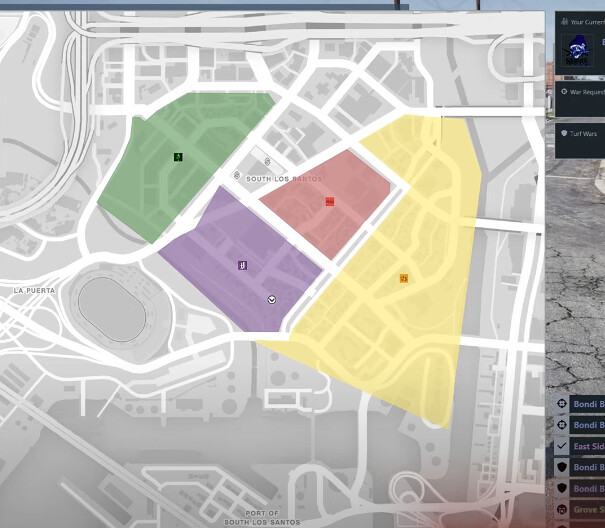
○ War History: When each gang declares a new war or finish the war, the result of the war is reflected here.
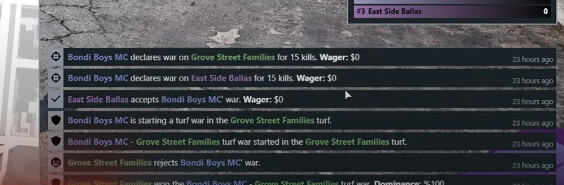
○ Personal & Gang/Group Information: You can see information about yourself and your gang here. Only the boss can change the gang logo.
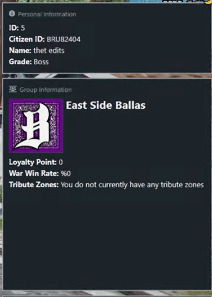
○ Loyalty Point Leadership: When you win general war, turf war or tribute zone event, your gang will earn loyalty point and list here.
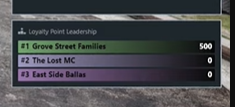
○ General War & Requests: Each gang can send a general war call to another gang. The call is accepted or rejected by the other gang. If the call is accepted, the general battle begins according to the number of kills and prize money determined. The reward is taken from the losing gang and given to the other gang.
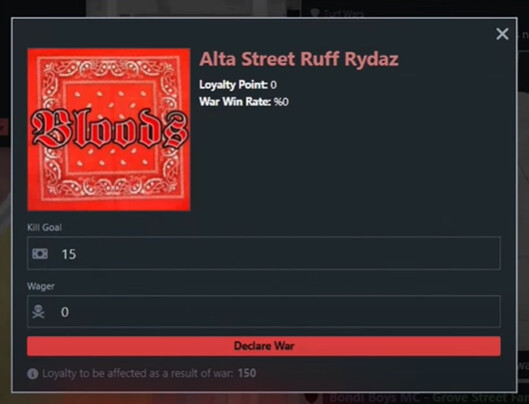
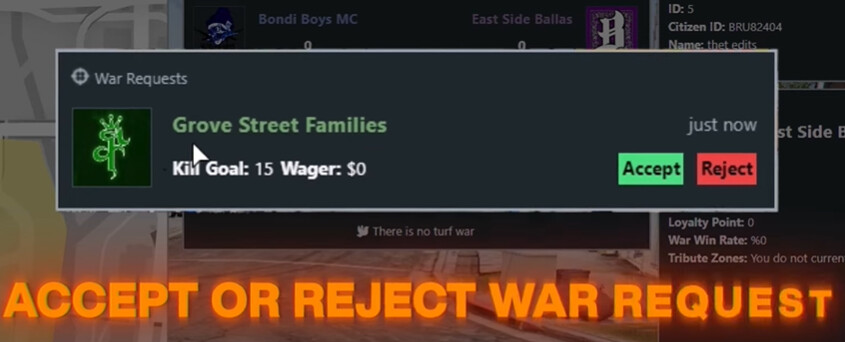
○ Turf Wars: When you are in another gang territory, you can start a turf war with the /startturfwar command. These battles will earn you loyalty points and help you appear at the top of the leaderboard!
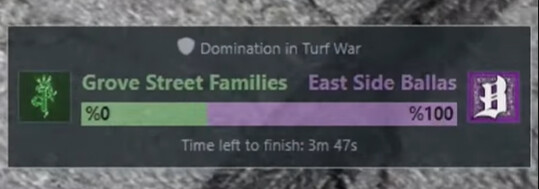
○ Tribute Zones: Events starts automatically when times configured on cfg.lua comes. Also, admin or authorized players can start event manually with /starttribute command. In this event, all gangs fight, and the gang who manages to survive the most in the region (in terms of number of people) wins the event at the end of the capture duration. The gang that wins the event can go and collect tribute from that business according to the time period and money entered in the configuration until the next event date.
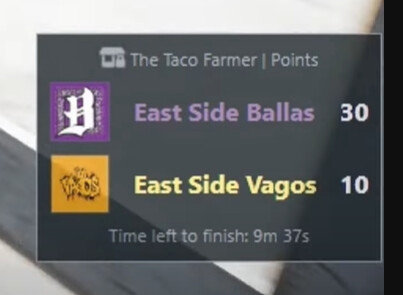

○ Job & Gang: rm_gangs is compatible with both the ESX job system (/setjob) and the QB/QBX gang system (/setgang).
○ Clothing/Stash/Garage/Boss Management: rm_gangs officially support some clothing systems (qb-clothing, illenium-appearance and more…) for this you can check configuration file below. For stashes, i writed which inventorys support below. Clothing and stash functions can re-write from your side. Garage and boss management functions should write from your side for your own systems.
○ Target/Inventory Supports: rm_gangs officially support ox_target & ox_inventory & qb-target & qb-inventory & qs-inventory. New ones can be added.
○ Territory & Tribute Zones Boxes:
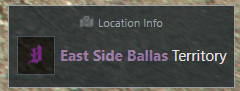
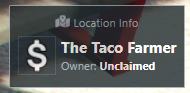
- Optimization & Files
○ This resource is running at idle with 0.00-0.01ms.
○ This resource is using Asset Escrow System by FiveM.
○ Some of the files are open for notifications and many editable things. (modules/framework, modules/target, modules/inventory, modules/garage client & server)
Config & Language
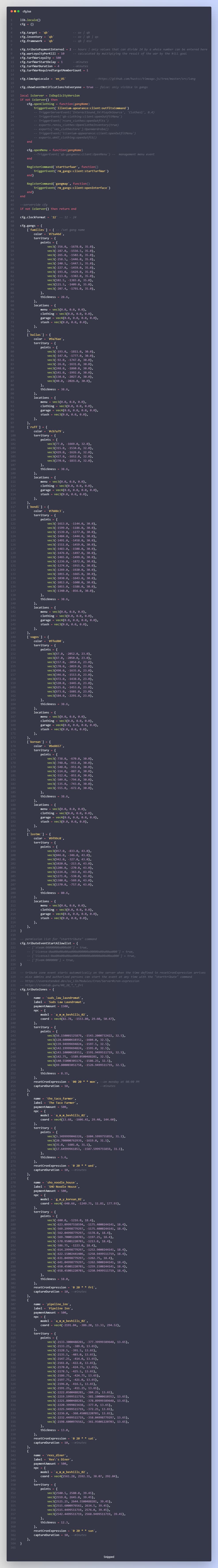
Hide and Seek
Debux Hide and Seek Script – for ESX & QBCore.
Watch the preview video or the gallery 🙂
Izzy – Admin Menu
izzy HUD v4
izzy HUD v4, a modern FiveM HUD that works simple!
Don’t buy anywhere else than our site
izzy Radio script
You can connect to any radio code in your favorite list. There is a volume up/down option on the left side. You can open your own encrypted channel. If that channel is in active use, you cannot open your private channel. If you enter the wrong password when joining a private radio set up by a friend or someone else, it will not connect. You can create a radio channel specific to your professional perm and prevent anyone else from connecting to that perm. For example, a person with a civilian permit cannot enter a police permitted channel.
Origen Police
“Origen Police” – Elevate Your FiveM Server’s Law Enforcement.
Immerse players in realistic police action with this detailed police script. Experience thrilling pursuits, investigations, and customizable gameplay in Los Santos. Optimized for performance and security.
POLICE SHIELD MODEL / SCRIPT
$19.90Upgrade your law enforcement experience with this high-quality, realistic police shield. Crafted for maximum durability and protection, this shield is designed to withstand impact and keep officers safe in high-risk scenarios. Featuring a sleek, professional design, the shield provides excellent coverage while maintaining manoeuvrability in the field.
FEATURES:
- Bulletproof, coming with its own collisions be protected when entering buildings or hostage situations!
- Custom script, coming with a full description of how to use and ease of access. use /shield to equip and put away whenever its needed!
- Fully custom made
- Installation support provided
- Multiple variations, shield glass cover on / off
- Compatible with any pistol model etc and instructions will be provided on how you can do that
TEXTURES
- POLICE
- SHERIFF
- FBI
- FIB
- STATE TROOPER
- Real life “MARRERO ARMOUR” and Lore friendly “BLAZE ARMOUR” branding both provided
Blaze Modifications does not claim to own any of the – Marrero armour – Logos / Copyrights / Trademarks / Graphic Prints. All of the mentioned belong to their respectful owners. Any and all usage of these marks are in the ranges of Fair-Use and are purely for the enjoyment of the end-user.
Blazes Modifications Terms and Service applies to this package as with any other so Read that before Purchasing the product.
Posted Speed
$5.00GPS style speed limit display on radar map
Completely rebuilt. Speed limit displays on minimap and matches speed zones in the game. Even exits and ramps show as “warning” speed signs. Includes many county speed signs including UK, Germany, Sweden, Finland, Iceland, Japan, USA, Australia. Options to tweak where the speed is displayed if you need to move it to match your server’s radar/mini map.
NEW UPDATE: Included are all new traffic nodes that will modify how the AI drive around the entire state. They will be much closer to the speed limit and driver over in many cases much more like real drivers do than the slow poke AI. Just go to Route 68 in Harmony and see the difference.
NOTE: If you do not want the AI to drive faster, you can simply delete the stream folder when you install the script.
Punch Machine V2
Punch Machine Minigame for FiveM.
Frameworks: QBCore / ESX
Features
- Minigame: As the power of the punch increases, the mini-game intensifies, providing an exciting and challenging boxing experience.
- Leaderboard: Compete with other players and rise to the top of the leaderboard by scoring higher points in the punch machine mini-game.
- Framework: Custom, ESX, or QBCore – choose your preferred framework to run the punch machine script on, depending on your server’s setup and requirements.
- Synchronized and optimized: Enjoy a smooth and optimized gameplay experience, thanks to the game’s synchronization and optimization features.
- Automatic punch machine creation: If you specify the coordinates in the configuration file, the punch machine script will be automatically created based on the entered coordinates. You can add multiple coordinates to create multiple punch machine locations for the game.
- Charge or free to punch machine: Choose whether to charge players for participating in the punch machine mini-game or offer it for free, depending on your server’s economy and player preferences.
- Other settings: Configure the game’s key settings, such as dynamic punch strength and language, to offer a personalized and engaging gameplay experience for your players.
Radio Animation
$5.00Very simple script that allows you to set your PTT (Push To Talk) key to whatever your external radio key is. It will animate your player with a “talking on the radio animation” while you are talking.
This was built for anyone using an external application for LEO/EMS/ETC radio such as TeamSpeak where it is not integrated into your FiveM server. You set the PTT key to match what your PTT Radio key is and the animation will play when you push the key. Can be toggled on and off. Has custom radio sounds, can be turned off in the config. This is not dependent on any particular radio and runs completely separate from the radio. That’s why you have to make sure your key bound with this script matches your PTT key for your radio.
There are three animations to choose from based on where your radio is on your uniform/clothing… shoulder, chest and handheld for civilians or others without a radio on your body. You can switch between these easily.
Realistic Offroad Physics
This FiveM script adds realistic offroad physics, making terrain types like mud, sand, and dirt affect vehicle performance. Cars can sink, lose traction, or get stuck depending on a surface’s depth, softness, and traction, adding a new layer of challenge and realism to offroad driving.
HIGHLIGHTS
RUSSIAN ROULETTE
ESX, QBCore, and QBX Support
ox_target, qb-target, and drawtext integration
Realistic Russian Roulette Mechanics
Optimized Performance
Easy Setup and Usage
Easily Configurable Config
Spawnable Attractions
RTX DEVELOPMENT TEAM presents!
Spawnable Attractions. Build your own Theme Park.
This is not a Theme Park on the pier, these are the attractions you can spawn anywhere.
The script contains 8 different attractions that you can spawn.
Bumper Cars, Ferris wheel, G-Force, Top Scan, Detonator, Boat, Shooting Range, Vortex.
You can spawn attractions anywhere in the world and on any map.
You can have an unlimited number of attractions on the server.
Attractions are created easily via config, we also have an in-game creator for attractions.
Our Spawnable Attractions is standalone, works for all frameworks such as ESX, QBCore, vRP, and also works on other frameworks.
All attractions are synchronized between players.
Our Spawnable Attractions is perfectly optimized.
Our attractions has a ticket system so you can set a different price for each attraction.
The script has a complex config, so you can set anything, menu color, entry prices, how long the attraction should wait to start, and many other things.
Everything needed for the Spawnable Attractions is included in the price, script, models.
All interactions are possible via 4 different systems (via our system, via 3D texts, via help notify, via target).
This product is protected via Escrow System, you can still configure almost everything in config.lua, language.lua, and you can also change it’s style in html.
— FEATURES —
Synchronized between players
8 different attractions
G-Force
Top Scan
Shooting Range
Bumper Cars
Vortex
Ferris wheel
Detonator
Boat
Build your own theme park
Spawn attractions anywhere in the world and on any map
Ticket system for attractions
Custom animations
Custom models
Everything needed for the Spawnable Attractions is included
Works for all frameworks such as ESX, QBCore, vRP, and also works on other frameworks
Quality code
OneSync Infinity Ready
Standalone
Target support
Configurable
Easy to install
Support included
Good optimization
VIP Sell Drug Script
How to install
Step 0 – First Steps
- Download Resources: Download your resource from FiveM’s Keymaster and from GitHub.
is_lib - Unzip Files: Unzip the and folders and place them in your server’s resource folder.
is_selldrugsis_lib - Add to Server Config: Add the resource to your server start config (). It is best to place these scripts above all scripts that may use them.
server.cfgplaintext
ensure is_lib
ensure qb-core
ensure is_selldrugs
Step 1 – Configure Resource
Read and configure all options in the and files to suit your server’s needs.is_selldrugs/config.luais_lib/config.lua
Step 2 – Adding Items
Adding a Phone Item
To use the Trap Phone and receive wholesale orders, you first need to add the phone to your engine (QBCore/ESX). The item name for the Trap Phone should match the one specified in (default ). You can download the image for the Trap Phone from here.config.luatrap_phone
Adding a Trap Phone to ESX Framework
- Access the Database: Log in to your server’s database management tool (like phpMyAdmin).
- Navigate to the
itemsTable: Find the table where all game items are defined.items - Insert New Item: Add a new entry for the . You can do this manually using the tool’s interface or run the following SQL command:
trap_phonesql
INSERT INTO `items` (`name`, `label`, `weight`, `rare`, `can_remove`) VALUES
('trap_phone', 'Trap Phone', 1, 0, 1);
name: ‘trap_phone’ (This is the identifier used in your script)label: ‘Trap Phone’ (The display name for the item)weight: 1 (The weight of the item)rare: 0 (Indicates the rarity, 0 for common)can_remove: 1 (Whether the item can be removed from inventory)
Adding a Trap Phone to QB-Core Framework
- Edit the QB-Core Shared File: Navigate to the folder and open the file.
qb-coreshared/items.lua - Add New Item: Add a line for the new item in the items list:
lua
['trap_phone'] = {['name'] = 'trap_phone', ['label'] = 'Trap Phone', ['weight'] = 500, ['type'] = 'item', ['image'] = 'trapPhone.png', ['unique'] = true, ['useable'] = true, ['shouldClose'] = true, ['combinable'] = nil, ['description'] = 'Maybe you will find more serious clients to talk to here.'},
This line defines the item’s properties like name, label, weight, and image file.
- Add Image to QB-Inventory: Place the image for the item in the appropriate directory (usually in ). Ensure the image file name matches the one specified in the shared file (e.g., ).
qb-inventory/html/imgtrapPhone.png
Adding a Drugs Item
In the file, configure the list of items that players can sell. Provide data such as the item name, wholesale price, and retail price. Obtain the item image (.png), name it the same as the drug name, and move it to .config.luais_selldrugs/html/img/inventory
Step 3 – SQL Database
Integrate the script with your database by adding the following SQL commands or import the provided SQL file:
sql
CREATE TABLE `selldrugs_players` (
`player` varchar(255) DEFAULT NULL,
`respect` int(11) NOT NULL DEFAULT 0,
`sale_skill` int(11) NOT NULL DEFAULT 0,
`mole` varchar(1000) DEFAULT NULL
) ENGINE=InnoDB DEFAULT CHARSET=utf8mb3 COLLATE=utf8mb3_general_ci;CREATE TABLE `selldrugs_phone` (`player` varchar(255) NOT NULL,
`settings` varchar(255) NOT NULL
) ENGINE=InnoDB DEFAULT CHARSET=utf8mb3 COLLATE=utf8mb3_general_ci;
Step 4 – Install Dependencies
To use the script, the following resources are required:
is_liband resources compatible with this library, such as framework, inventory, targetoxmysql
Using a Trigger Instead of a Command
In , set the value in the table to to disable the command. Once done, use a Trigger to activate/deactivate retail sales.config.luacfg.commands.statusnil
Client-Side Trigger
lua
TriggerServerEvent("is_selldrugs:changeRetailStatus")
Server-Side Trigger
To add to the Radial Menu, some scripts (like ) require sending information about a table in the argument instead of the arguments or player ID we send. This can be solved by adding the following code to :qb-radialmenuconfig.lua
lua
RegisterNetEvent("is_selldrugs:radialMenu", function()
TriggerServerEvent("is_selldrugs:changeRetailStatus")
end)
Follow these steps to properly install and configure the resource for your FiveM server.is_selldrugs
Weapon Lanyard (London Studios)
The Weapon Lanyard is an innovative safety solution designed to keep your weapons securely attached at all times, significantly reducing the risk of loss and enhancing the safety of personnel on the front lines. Primarily utilized by law enforcement for pistols and tasers, this versatile accessory can be adapted for use with various types of weapons. One of its standout features is the ability to define Emergency Uniform Protocol (EUP) or clothing numbers for both holstered and unholstered states, allowing for a seamless transition that adds a layer of realism to tactical operations. While the script is fully functional and ready for immediate use, it is crucial for users to familiarize themselves with the configuration file to properly set up their weapons, ensuring optimal performance and safety during critical situations.
Full Features
Realistic Weapon Lanyard – We’ve built this resource with realism in mind and this is for those servers that want to take it to the next level. We’ve used base game dynamic ropes to ensure this looks great.
Automatic – The resource is simple to use with no commands or permissions. Everything is automatic, all aiming to improve the experience of your players.
EUP/Clothing System – In the config file you can define various EUP numbers should your server have a holstered and un-holstered version of a clothing item. The system will automatically switch between the two depending on if the player is using the weapon.
Fully Synced – This is fully synced with all players on both OneSync, OneSync Infinity and Non-OneSync servers.
Standalone – This resource is completely standalone and works with all server types and all frameworks.
Configurable – You can easily configure weapons that the lanyard will work for and also EUP numbers, should you wish to use that element of the resource.